How to create a NAF account (educator)
IMPORTANT - To create an account, you must already be added to User Management by your Academy Lead/Admin, District Lead/Admin, or your NAF Portfolio Manager.
If you do not know who your Portfolio Manager is, contact your Academy leaders!
Step 1 - From the ASH homepage, click Sign In to go to the account creation screen.
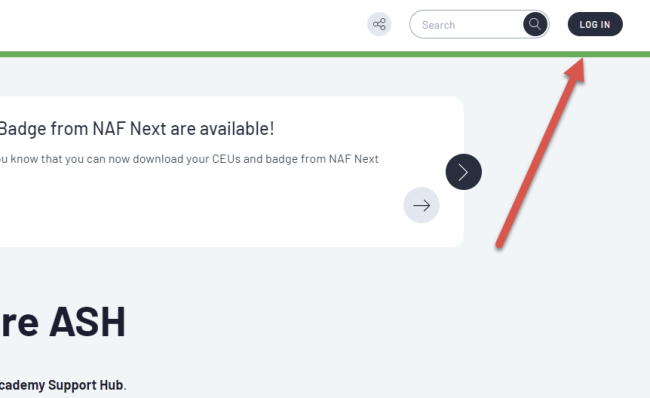
Step 2 - Click Need help signing in? and then Create account. You will be taken to the ASH Accounts screen.
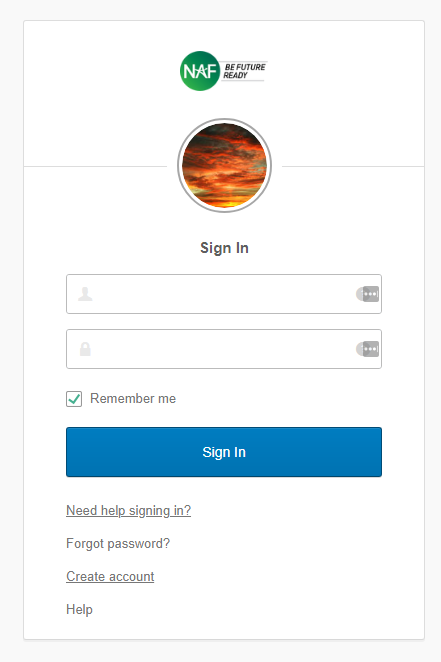
Step 3 - Enter your email address. If your email exists in the ASH system, you will receive an email with instructions for setting up your account and creating a password. (Check your spam folder!)
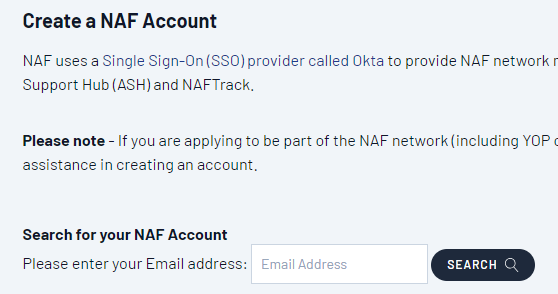
If your email does not exist in ASH, you will be asked to contact your Portfolio Manager(PM), who will enter the contact information and assign you a role in the system. If you don't know who your PM is, contact your academy lead!
Once the account has been created, log in and you are ready to move forward!
Related Articles
Create an Account for Students
Establishing an Account for Students Prior to setting up an account within NAFTrack Certification, students must be uploaded into the system and assigned to a class. The student account registration process requires two pieces of information: Student ...Add a New Course to NAFTrack
How to Add a NEW Course to NAFTrack There is no longer a "Request New Course" button in NAFTrack as it created a delay in the time new courses were being requested and them being available in NAFTrack. This decision was also made in the spirit of ...